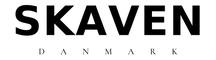Messenger updates

You will see a Messenger widget on the checkout page of our store where you can sign up for updates from Messenger. To see this Messenger widget, you must be logged into your Facebook account in your browser when you check out in your store.
You will receive their order confirmation, notifications that the package is out for delivery, and delivery updates in Messenger once you have made this option. You will need to make a separate option for a new order the next time you purchase something from you.
You can turn off the ability to receive updates by selecting Order Update Settings in the Messenger menu. You will receive a new message asking you to choose to Turn off Order Updates or Continue to receive updates .